
WHAT IS A BLOG AND HOW COULD IT BE USED IN SCHOOL?
NOW EXPLORE SOME EXISTING BLOGS.
As you'll see in the posts added to this blog by Diarmid, blogging has enabled him to remain in contact with us via cyberspace.
http://dalguise2009.blogspot.com/
The term 'blogging' comes from 'web logging' where content can be added; like James T. Kirk's Captain's Log. A flexible and motivating tool for pupils, ideal for communication - with pupils, parents, teachers and the wider world - because of its ease of use and accessibility.
NOW EXPLORE SOME EXISTING BLOGS.
As you'll see in the posts added to this blog by Diarmid, blogging has enabled him to remain in contact with us via cyberspace.
http://dalguise2009.blogspot.com/
The term 'blogging' comes from 'web logging' where content can be added; like James T. Kirk's Captain's Log. A flexible and motivating tool for pupils, ideal for communication - with pupils, parents, teachers and the wider world - because of its ease of use and accessibility.
Here are some other blogs we have used:
P3 Toys Blog
Note: search for images of toys on behalf of children. Only forenames were used and parents were informed beforehand. The children subsequently used the blog to make tallies of P3's favourite toys and we graphed the results using Infant Video Toolkit.
P4 Romans Blog
Blogging is a useful tool at the end of topic: "What I have learned about the Romans." The images selected and added by the pupils were taken from Scran, which is a wonderful and expansive resource, free for school use.
Wendy French, our Science specialist (currently seconded to LTS) shared some 30 Second Science podcasts from iTunes with P6 pupils and they then created their own 30 second talks about the Digestive System for the class. We blogged their scripts in the ICT Suite.
School Bulletin
Add a link to a blog on your school website to allow quick, easy updates from a number of users. Sciennes' Business Manager, Angela Christie, created and maintains this blog for the school.
School Council Blog
Parents can maintain their own website quickly and easily using a blog. Norman Brown, Chair of the Sciennes' School Council, created and maintains this blog.
Lagganlia 06
The first time we did this we were wary of using any photographs. Wendy French worked with P7 pupils to peer assess pupils' posts.
Lagganlia 07
Sciennes' DHT, Alice Brown created and maintained this blog with P7 staff while they were at Lagganlia. Photographs of groups are published here and only forenames are used.
Lagganlia 08
Alice Brown began posting information for pupils and parents to this blog ahead of the trip to Lagganlia. We now seek parental permission to publish pupil photographs on the web as part of general permission slips at the start of the year. And, for the first time, this blog contains some video.
Benmore 09
Forrest Howie took a broadband dongle to camp which enabled us to blog from Benmore for the first time. Uploading photos was laboriously slow, but worked. (Fellow Benmore campers will know that to get mobile phone reception there, you have to walk to the end of the road and stand on a wall. So we were completely amazed that it worked.) The parents of our P6 pupils regularly added comments while we were at camp and told us they really appreciated the daily updates.
Instead of Learning Logs, you might consider setting up Learning Blogs with your pupils, where they can reflect on their learning and self or peer assess.
You have added a Voki to a Gadget in this blog.
We have shown you how to add a Comment (for Diarmid to read at Dalguise) and how to add a Post to this blog.
Finally, we will show you how to create your own blog and adjust the settings. Pay particular attention to how you set up moderation of Comments (in the Settings > Comments tab). Here's how, using Jing, for screen capture.
PERSONALISATION AND CHOICE
The rest of the session will be spent taking you through some of the ideas in this blog and then giving you time to select what you wish to pursue here, with the hope that you will continue to access the blog back at school and also add to it.
Before you leave, please add a Post-It to the Next Steps Wall Wisher, vote in the poll and complete the self assessment.
School Bulletin
Add a link to a blog on your school website to allow quick, easy updates from a number of users. Sciennes' Business Manager, Angela Christie, created and maintains this blog for the school.
School Council Blog
Parents can maintain their own website quickly and easily using a blog. Norman Brown, Chair of the Sciennes' School Council, created and maintains this blog.
Lagganlia 06
The first time we did this we were wary of using any photographs. Wendy French worked with P7 pupils to peer assess pupils' posts.
Lagganlia 07
Sciennes' DHT, Alice Brown created and maintained this blog with P7 staff while they were at Lagganlia. Photographs of groups are published here and only forenames are used.
Lagganlia 08
Alice Brown began posting information for pupils and parents to this blog ahead of the trip to Lagganlia. We now seek parental permission to publish pupil photographs on the web as part of general permission slips at the start of the year. And, for the first time, this blog contains some video.
Benmore 09
Forrest Howie took a broadband dongle to camp which enabled us to blog from Benmore for the first time. Uploading photos was laboriously slow, but worked. (Fellow Benmore campers will know that to get mobile phone reception there, you have to walk to the end of the road and stand on a wall. So we were completely amazed that it worked.) The parents of our P6 pupils regularly added comments while we were at camp and told us they really appreciated the daily updates.
Instead of Learning Logs, you might consider setting up Learning Blogs with your pupils, where they can reflect on their learning and self or peer assess.
You have added a Voki to a Gadget in this blog.
We have shown you how to add a Comment (for Diarmid to read at Dalguise) and how to add a Post to this blog.
Finally, we will show you how to create your own blog and adjust the settings. Pay particular attention to how you set up moderation of Comments (in the Settings > Comments tab). Here's how, using Jing, for screen capture.
PERSONALISATION AND CHOICE
The rest of the session will be spent taking you through some of the ideas in this blog and then giving you time to select what you wish to pursue here, with the hope that you will continue to access the blog back at school and also add to it.
Before you leave, please add a Post-It to the Next Steps Wall Wisher, vote in the poll and complete the self assessment.
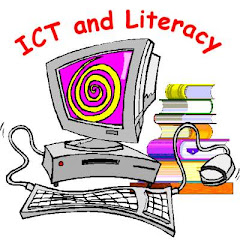

No comments:
Post a Comment