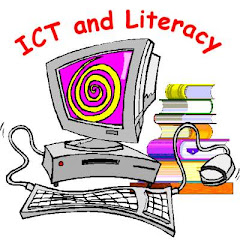This is a great resource to share information with staff, parents and children as well as the wider world. Feel free to comment!
Welcome
Welcome to Lucy and Diarmid's ICT Tips and Tricks in Literacy and English Language 2009. Diarmid is at Dalguise Outdoor Education Centre, so Sharon has kindly offered to assist.
Our intention is to present you with some tips and tricks that work for us with pupils and staff.
Success Criteria
We will be very pleased if even a few of the ideas here catch your imagination and are taken back to your own school and children.
We also hope that you will consider accessing this blog later and adding your own tips and tricks.
First, please leave a Post-It on the Wall Wisher wall by clicking on the link below:
Wall Wisher Success
We will show you how to build a new wall.
Our intention is to present you with some tips and tricks that work for us with pupils and staff.
Success Criteria
We will be very pleased if even a few of the ideas here catch your imagination and are taken back to your own school and children.
We also hope that you will consider accessing this blog later and adding your own tips and tricks.
First, please leave a Post-It on the Wall Wisher wall by clicking on the link below:
Wall Wisher Success
We will show you how to build a new wall.
Next we will show you how to add Posts and Comments to this blog.
Thursday 15 October 2009
Tuesday 13 October 2009
Using Voki for Riddles

In P7 at Sciennes we have been swapping and creating riddles in class.
In the ICT Suite, each child created an Avatar (an online graphical persona) using Voki, which was then posted in a Riddles blog, speaking the pupil's words. It is a great tool for checking punctuation, because the children will become aware of incorrect punctuation when the Avatar speaks.
With support, all pupils managed to complete the activity in an hour. They logged in to the same Voki account, all using the same email address and password.
HTML code could then be copied from the Voki account and pasted into the Riddles blog.
Monday 12 October 2009
Build your wild self and font capture
 Build your wild self This website allows children to create characters which the children can then write character descriptions for...
Build your wild self This website allows children to create characters which the children can then write character descriptions for...
At fontcapture.com you can create a font from your very own handwriting. There's no software to down
load and install, all you need is a printer and a scanner. Simply fill in the font template, scan and upload it to the website, and download your completed font. The fonts you create using fontcapture.com can be used on both Windows and Mac computers.
Sunday 11 October 2009
Blogging

WHAT IS A BLOG AND HOW COULD IT BE USED IN SCHOOL?
NOW EXPLORE SOME EXISTING BLOGS.
As you'll see in the posts added to this blog by Diarmid, blogging has enabled him to remain in contact with us via cyberspace.
http://dalguise2009.blogspot.com/
The term 'blogging' comes from 'web logging' where content can be added; like James T. Kirk's Captain's Log. A flexible and motivating tool for pupils, ideal for communication - with pupils, parents, teachers and the wider world - because of its ease of use and accessibility.
NOW EXPLORE SOME EXISTING BLOGS.
As you'll see in the posts added to this blog by Diarmid, blogging has enabled him to remain in contact with us via cyberspace.
http://dalguise2009.blogspot.com/
The term 'blogging' comes from 'web logging' where content can be added; like James T. Kirk's Captain's Log. A flexible and motivating tool for pupils, ideal for communication - with pupils, parents, teachers and the wider world - because of its ease of use and accessibility.
Here are some other blogs we have used:
P3 Toys Blog
Note: search for images of toys on behalf of children. Only forenames were used and parents were informed beforehand. The children subsequently used the blog to make tallies of P3's favourite toys and we graphed the results using Infant Video Toolkit.
P4 Romans Blog
Blogging is a useful tool at the end of topic: "What I have learned about the Romans." The images selected and added by the pupils were taken from Scran, which is a wonderful and expansive resource, free for school use.
Wendy French, our Science specialist (currently seconded to LTS) shared some 30 Second Science podcasts from iTunes with P6 pupils and they then created their own 30 second talks about the Digestive System for the class. We blogged their scripts in the ICT Suite.
School Bulletin
Add a link to a blog on your school website to allow quick, easy updates from a number of users. Sciennes' Business Manager, Angela Christie, created and maintains this blog for the school.
School Council Blog
Parents can maintain their own website quickly and easily using a blog. Norman Brown, Chair of the Sciennes' School Council, created and maintains this blog.
Lagganlia 06
The first time we did this we were wary of using any photographs. Wendy French worked with P7 pupils to peer assess pupils' posts.
Lagganlia 07
Sciennes' DHT, Alice Brown created and maintained this blog with P7 staff while they were at Lagganlia. Photographs of groups are published here and only forenames are used.
Lagganlia 08
Alice Brown began posting information for pupils and parents to this blog ahead of the trip to Lagganlia. We now seek parental permission to publish pupil photographs on the web as part of general permission slips at the start of the year. And, for the first time, this blog contains some video.
Benmore 09
Forrest Howie took a broadband dongle to camp which enabled us to blog from Benmore for the first time. Uploading photos was laboriously slow, but worked. (Fellow Benmore campers will know that to get mobile phone reception there, you have to walk to the end of the road and stand on a wall. So we were completely amazed that it worked.) The parents of our P6 pupils regularly added comments while we were at camp and told us they really appreciated the daily updates.
Instead of Learning Logs, you might consider setting up Learning Blogs with your pupils, where they can reflect on their learning and self or peer assess.
You have added a Voki to a Gadget in this blog.
We have shown you how to add a Comment (for Diarmid to read at Dalguise) and how to add a Post to this blog.
Finally, we will show you how to create your own blog and adjust the settings. Pay particular attention to how you set up moderation of Comments (in the Settings > Comments tab). Here's how, using Jing, for screen capture.
PERSONALISATION AND CHOICE
The rest of the session will be spent taking you through some of the ideas in this blog and then giving you time to select what you wish to pursue here, with the hope that you will continue to access the blog back at school and also add to it.
Before you leave, please add a Post-It to the Next Steps Wall Wisher, vote in the poll and complete the self assessment.
School Bulletin
Add a link to a blog on your school website to allow quick, easy updates from a number of users. Sciennes' Business Manager, Angela Christie, created and maintains this blog for the school.
School Council Blog
Parents can maintain their own website quickly and easily using a blog. Norman Brown, Chair of the Sciennes' School Council, created and maintains this blog.
Lagganlia 06
The first time we did this we were wary of using any photographs. Wendy French worked with P7 pupils to peer assess pupils' posts.
Lagganlia 07
Sciennes' DHT, Alice Brown created and maintained this blog with P7 staff while they were at Lagganlia. Photographs of groups are published here and only forenames are used.
Lagganlia 08
Alice Brown began posting information for pupils and parents to this blog ahead of the trip to Lagganlia. We now seek parental permission to publish pupil photographs on the web as part of general permission slips at the start of the year. And, for the first time, this blog contains some video.
Benmore 09
Forrest Howie took a broadband dongle to camp which enabled us to blog from Benmore for the first time. Uploading photos was laboriously slow, but worked. (Fellow Benmore campers will know that to get mobile phone reception there, you have to walk to the end of the road and stand on a wall. So we were completely amazed that it worked.) The parents of our P6 pupils regularly added comments while we were at camp and told us they really appreciated the daily updates.
Instead of Learning Logs, you might consider setting up Learning Blogs with your pupils, where they can reflect on their learning and self or peer assess.
You have added a Voki to a Gadget in this blog.
We have shown you how to add a Comment (for Diarmid to read at Dalguise) and how to add a Post to this blog.
Finally, we will show you how to create your own blog and adjust the settings. Pay particular attention to how you set up moderation of Comments (in the Settings > Comments tab). Here's how, using Jing, for screen capture.
PERSONALISATION AND CHOICE
The rest of the session will be spent taking you through some of the ideas in this blog and then giving you time to select what you wish to pursue here, with the hope that you will continue to access the blog back at school and also add to it.
Before you leave, please add a Post-It to the Next Steps Wall Wisher, vote in the poll and complete the self assessment.
Online Animations and Comics
Pixton is a very flexible tool for creating online comics which can then be embedded in websites and blogs or an http link can be emailed to share with others.
Sketch Star is also a free online tool for creating animations.
Cartoonster has lots of tips for budding cartoonists and animators.
GoAnimate is another free online tool.
Marvel Comics let you create and download your own Superhero comic book.
Sketch Star is also a free online tool for creating animations.
Cartoonster has lots of tips for budding cartoonists and animators.
GoAnimate is another free online tool.
Marvel Comics let you create and download your own Superhero comic book.
Comic Life is versatile, easy to use software for creating comics and is installed on all Edinburgh machines, both Mac and PC.
Kudlian's I Can Animate is award-winning animation software for creating stop frame animations. This teacher, Phil Bagge, has posted excellent how-to videos that could be used by pupils or staff.
Web 2.0
There are many online tools which enable collaborative learning.

Mindmeister - collaborative, free, online mindmapping
Etherpad is an online collaborative text-editing application that, like Google docs, does not require downloading or installation of any software packages. There is no registration and you can see changes made instantly.
Survey Monkey
Design and create online surveys.
Tenuous link, but this is a super site and perhaps could be used for 'character sketches'.
http://sketch.odopod.com/
Google docs
Google docs is a fantastic free resource which allows users to share and collaborate texts online. You can edit texts etc. but also compose online forms to carry out surveys etc, the results can be collated and graphed simply.
Complete our survey to try it out.
It is easy to use Google docs, but if you wish to find out more, Phil Bagge is a teacher who has created an amazing array of 'how-to' videos which could be used by pupils as well as staff.
Delicious
The eTeam has compiled categories of weblinks using Delicious, which is (an addictive) social bookmarking website.
http://delicious.com/edinburghictlandt
Loirston Primary School has a similar catalogue of weblinks.
Mark McKenna shared this site with us: BBC Learning Zone Clips
http://delicious.com/edinburghictlandt
Loirston Primary School has a similar catalogue of weblinks.
Mark McKenna shared this site with us: BBC Learning Zone Clips
It has a wealth of relevant video resources for Primary and Secondary. Search for Literacy then select a Topic.
BBC iPlayer is another source for video content which can be used in school (and great for amusing pupils during wet breaks indoors).
Rubistar Rubrics for AIFL

Register for free with Rubistar.
We have handouts of rubrics which help pupils prepare a talk on a European country and a world river. Rubrics can be used to share success criteria at the beginning and can then be used again when the task is complete for peer, self and teacher assessment.
Electronic copies are available in the CPD folder on your desktop and you are welcome to email these to yourself if they are useful to you. There is also a Filemaker database designed for teacher feedback based on given success criteria. We have used it when providing comments on personal research booklets undertaken as homework.
Myths and Legends

Pupils can view stories and create their own.
Myths and Legends
There is a useful link to a Myth Map showing examples from around the world.
Registering your school will allow pupils to publish their work and there are easy to follow explanations in the Teachers' Section.
Spelling City
Try out this wonderful - free - spelling website. Compile and publish lists for your pupils which they can access online.
http://www.spellingcity.com/
http://www.spellingcity.com/
YouTube

YouTube offers a wealth of multimedia resources for teaching and learning.
Consider using this animated version of Jeff Wayne's "War of the Worlds" as a stimulus for writing a newspaper report:
Before beginning to write, pupils could take part in a 'Hot Seat' drama session, where they sit in the hot seat in role as an eye witness and are then interviewed by members of the press (for example "Joe Blogg, Daily Mail. What did you see land on Horsell Common?")
Consider using this animated version of Jeff Wayne's "War of the Worlds" as a stimulus for writing a newspaper report:
Before beginning to write, pupils could take part in a 'Hot Seat' drama session, where they sit in the hot seat in role as an eye witness and are then interviewed by members of the press (for example "Joe Blogg, Daily Mail. What did you see land on Horsell Common?")
POETRY
At Sciennes in P6, our pupils focus on Performance poetry as part of our school-wide Language Programme of Study. You might consider using YouTube to source some multimedia versions of poems.
WH Auden "The Night Mail"
Alfred Noyes 'reads' "The Highwayman"
Animation of "The Highwayman"
Performance Poetry
Pupils could create an additional verse, changing font to follow on in the style of Roger Stevens' calligram poem "Louder."
Homophones
At Sciennes in P6, our pupils focus on Performance poetry as part of our school-wide Language Programme of Study. You might consider using YouTube to source some multimedia versions of poems.
WH Auden "The Night Mail"
Alfred Noyes 'reads' "The Highwayman"
Animation of "The Highwayman"
Performance Poetry
Pupils could create an additional verse, changing font to follow on in the style of Roger Stevens' calligram poem "Louder."
Louder !
Okay, Andrew, nice and clearly
off you go
Welcome everybody to our school concert...
Louder, please, Andrew. Mums and dads won't hear you at the back, will they?
Welcome everybody to our school concert...
Louder, Andrew. You're not trying.
Pro -
ject -
your -
voice.
Take a b i g b r e a t h and
louder !
Welcome everybody to our school concert...
For goodness sake, Andrew. LOUDER ! LOUDER !
Welcome everybody to our school concert!
Now, Andrew, there's no need to be silly.
Here are some websites we have used to support writing poetry:
Riddle poemsHomophones

SHOO-FLY'S ANGEL BOY SOFTWARE
Please feel welcome to browse through this wonderful, expansive cross-curricular P6-S2 resource, available in Smart, Promethean, PowerPoint and pdf formats. It marries very well with Curriculum for Excellence.
http://www.shooflypublishing.co.uk/
EARLY YEARS
 STORYBIRD
STORYBIRDTry this new collaborative storytelling site. Read stories published online and make your own visual storybooks for sharing. Beautiful, large drag and drop images and easy-to-read type; ideal for young children.
Storybird
Take the tour to find out how to use this fabulous site.
INFANT VIDEO TOOLKIT

Infant Video Toolkit is software we use with pupils from P1-P7 and at around £425 for a site licence is the single best investment in a piece of software we have ever made. It is called Infant Video Toolkit because it contains step-by-step video animations which can instruct pupils as well as staff.
http://www.2simpleshop.com/
POISSON ROUGE
Poisson Rouge is a fabulous, beautifully designed site which we use with Primary One from September onwards. Easy to manage in the ICT Suite and a great way to engage a whole class of young pupils early doors.
STORYPHONES
An exciting product for Early Years is Storyphones: a digital audio system where each headset is an individual MP3 player, competely free of wires.
COOMBER
The latest Coomber audio equipment is also worth investigating (across all sectors). Now products have facilities to record onto CD Rom rather than audio cassette and can connect to microphones.
Keep Abreast by Following Educational Blogs
Blogging is not only a wonderful tool to use with pupils, it is also a powerful tool for supporting continuing professional development. We have learned so much from others who are leading the way in embedding ICT to enhance learning teaching and here are a few of the vanguard Edubloggers that we follow:
Ollie Bray is a qualified headteacher currently seconded to work as National Adviser for Learning and Technology Futures at Learning and Teaching Scotland.
John Johnston was a prolific class teacher at Sandaig Primary in Glasgow, and last year joined North Lanarkshire Council as an Educational ICT Development Officer.
Ewan McIntosh was National Adviser for Learning and Technology Futures at Learning and Teaching Scotland and is now Digital Commissioner for Channel 4 Television's Innovation for the Public Fund.
Will Richardson is one of America's leading Educational Bloggers.
Bill Boyd is a Teacher, Education Manager and Independent Learning Consultant with a particular interest in Literacy and Moving Image Education.
Alan November is another American Web 2.0 guru whose ideas about global communication, collaboration, assessment, and critical thinking have inspired schools, governments and corporations around the world to rethink and redefine their approach to education and technology.
Ollie Bray is a qualified headteacher currently seconded to work as National Adviser for Learning and Technology Futures at Learning and Teaching Scotland.
John Johnston was a prolific class teacher at Sandaig Primary in Glasgow, and last year joined North Lanarkshire Council as an Educational ICT Development Officer.
Ewan McIntosh was National Adviser for Learning and Technology Futures at Learning and Teaching Scotland and is now Digital Commissioner for Channel 4 Television's Innovation for the Public Fund.
Will Richardson is one of America's leading Educational Bloggers.
Bill Boyd is a Teacher, Education Manager and Independent Learning Consultant with a particular interest in Literacy and Moving Image Education.
Alan November is another American Web 2.0 guru whose ideas about global communication, collaboration, assessment, and critical thinking have inspired schools, governments and corporations around the world to rethink and redefine their approach to education and technology.
Newspaper Generator
Try out this newspaper generator. Add text and then download the jpg. image to your computer. Check out Ollie Bray's blog for links to many other online generators.
Newspaper

Friday 23rd October 2009
I've just registered this blog with Scotedublogs and discovered a fantastic site created by Julie, ICT Co-ordinator at Royal Mile Primary School. What a great way to share ICT links and ideas with staff.
Newspaper
Peter asked if there could be an online version of the Evaluation form. Thank you for your paper copies and if you wish to try this out and resubmit your Evaluation of the course, the completed survey will only be visible online to me. Subscribe to the free version of Zoomerang if you wish to try it for yourself.

Friday 23rd October 2009
I've just registered this blog with Scotedublogs and discovered a fantastic site created by Julie, ICT Co-ordinator at Royal Mile Primary School. What a great way to share ICT links and ideas with staff.
Subscribe to:
Posts (Atom)